|
|
|
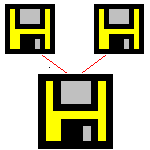 |
Welcome to Minky's PlaceHome of Minky's MPEG Joiner |
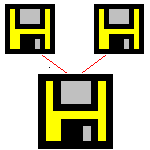 |
|
So you've down loaded all those 2 minute Mpegs, and now you want to join them up to form 1 big file. This is where Minky's MPEG joiner comes in. Minky's MPEG joiner allows you to join as many files as you like to form 1 large file, it does this without recompressing the original files so there is no loss of quality. It also allows you to split files back up* in to an exact copy of the original files in the future (This is very handy if you wish to do a repost etc..). * Files must have been joined using Minky's Mpegjoin with the write spliter file option on (This creates a small file (normally < 1k) with an .spl extension, which holds information essential to split the file again.). |
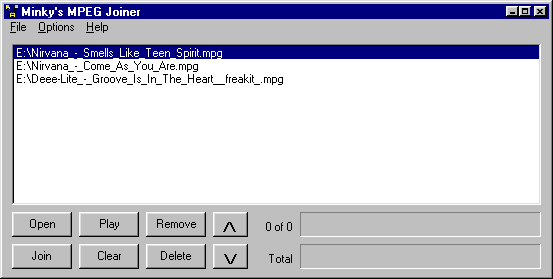 |
| Minky's MPEG joiner runs on Windows95 -
98, Windows NT4 & Windows 2k and is Freeware.
There are two versions of Minky's Mpegjoin install files, zip & exe, if you do not have a program that can deal with zip files, you should download and run the exe file. Download Minky's MPEG Joiner V1.0.0.0 (Zip file 193k) Just unzip into a folder of your choice, and run Mpegjoin.exe to run the program. Download Minky's MPEG Joiner V1.0.0.0 (Exe file 222k) Run mpegjoininstall.exe, chose a folder to install into, and run Mpegjoin.exe to run the program. Minky's Mpegjoin does not make any alterations to your system, so if for any reason you wish to uninstall Minky's Mpegjoin, just delete the program files. Help with using Minky's MPEG Joiner Copyright MinkySoft Other MinkySoft Products. Windows & Windows NT are trade marks of Microsoft corporation. |